Increase conversion by proactively tracking and notifying customers about their orders
During COVID-19, many retailers experienced unprecedented demand for online orders, and it was not easy for them to keep up with that demand while overcoming supply chain issues. As the number of online order transactions rapidly increased, retailers observed a significant increase in order returns and refunds.
Each of these transactions cost retailers and it became overhead for the business. A customer has to wait for more than a week or two to return the products and to receive a refund.
To overcome all these challenges, some of our existing commerce customers asked the GIR Team to add an order cancel feature to the customer’s online account which is accessible after someone logs in to the website.
When customers are able to cancel an order, it saves time and resources and directly impacts customer service, sales, and the cost of doing business. Ultimately, it helps to increase conversions by reducing the number of returns and refund transactions.
GIR implemented three different solutions to manage order notifications and track the status of orders.
1) Native Order Status SuiteApp: SuiteCommerce Order Status (No code required and easily manageable by business users)
2) Customize Order Status Solution (Contact us for more details): It works with any SuiteCommerce Advanced Website, is fully customized, and lets the machine do its part with the blend of business intelligence and online tracking APIs.
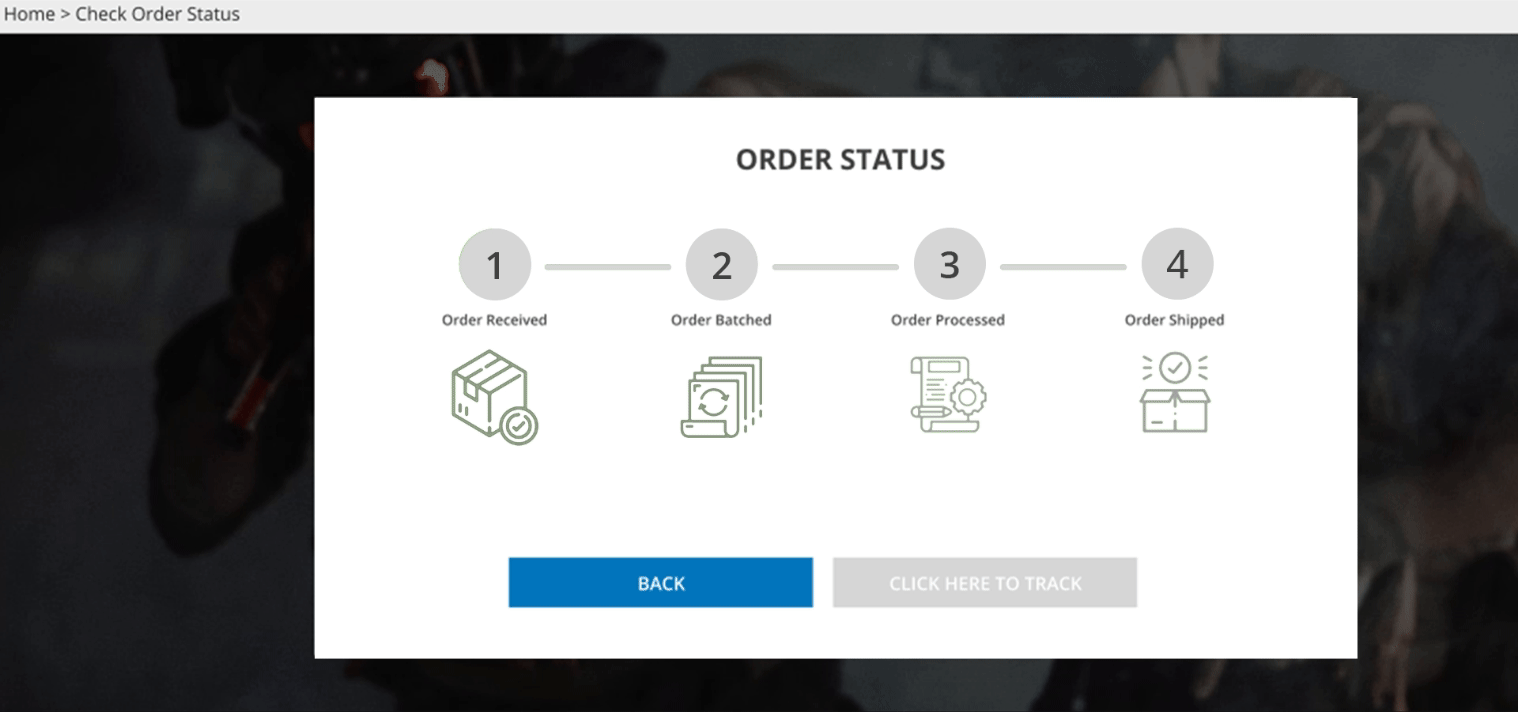
3) Aftership (PARTNER OF GIR): A partnership between GIR and Aftership offers a complete order tracking solution to help online shoppers with the interface (web page) that is easily accessible, an automated email workflow to notify service delivery status to customers, and an access to the portal to track the delivery status of any packages delayed.
1) Native Order Status SuiteApp:
Realtime Order Information enables customers to access the current delivery status of orders without the need to log into the website. The status includes information about tracking links or store pickup details.
The information is always up-to-date as it is pulled directly from NetSuite ERP.
- • No development required.
- • Easy to install and activate.
- • Entirely manageable by business users.
Limitations:
Only compatible with web sites running SuiteCommerce Standard, or SuiteCommerce Advanced Aconcagua (2018.1) or newer versions.
2) Customize Order Status Solution (Contact us for solution design):
To customize Order Status solution for your SuiteCommerce Advanced website, the GIR team can design a proper step-by-step procedure according to your business needs. The below mentioned steps show how we customized this solution for one of the biggest SuiteCommerce Advanced customers in the outdoor sports industry.
- 1. Order Tracker Form Functionality: Customer can check their online order status by entering a valid sales order number and corresponding zip code.
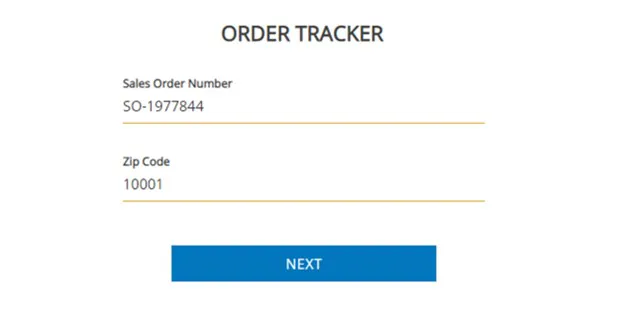
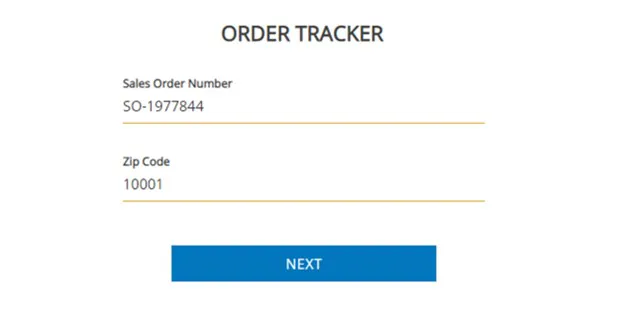
- 2. Order Status Steps:
- • Order Received: This step is active when a customer has just placed an online order, and the status of the order is not canceled or closed
- • Order Processed: This is active if, PICKING BATCH ID on sales order is not empty [OR] Itemfulfillment Status is PICKED or PACKED [AND] Tracking Number on sales order is empty.
- • Order Shipped: This is active if, Itemfulfillment Status is SHIPPED [AND] Tracking Number on sales order is not empty
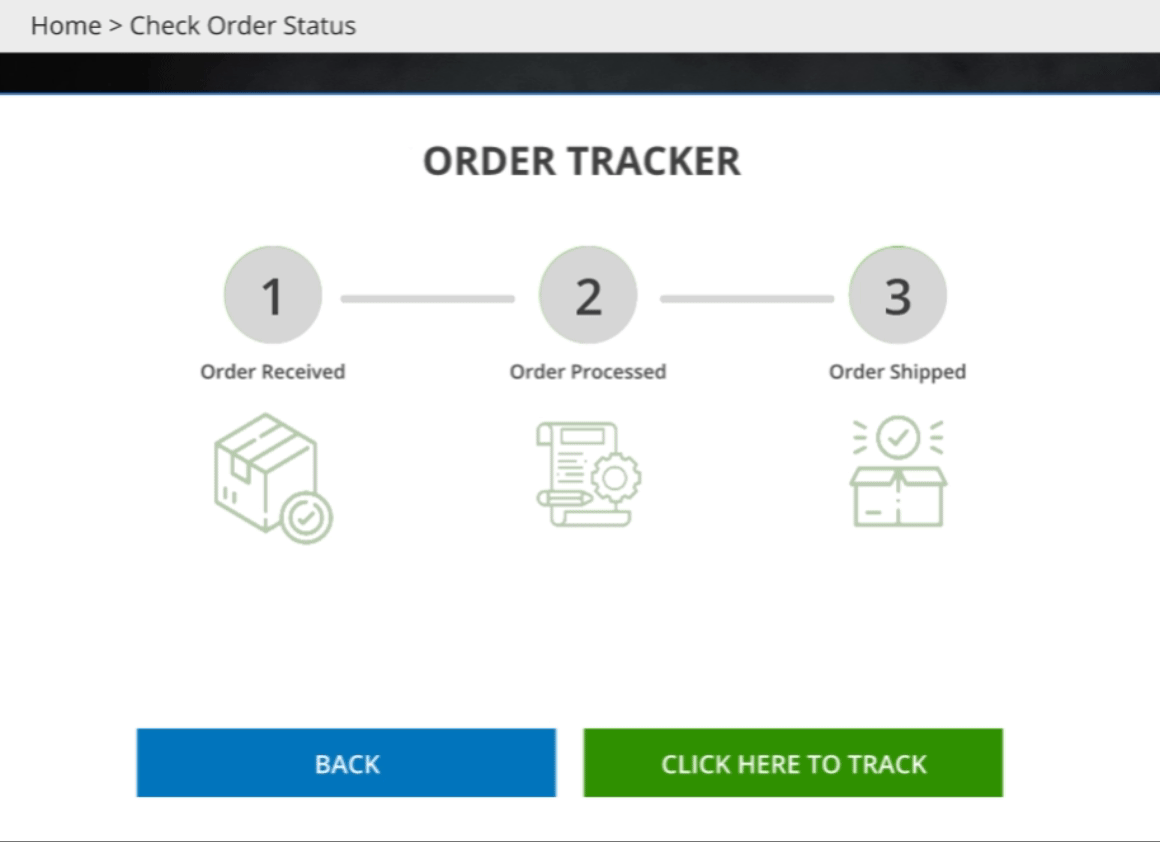
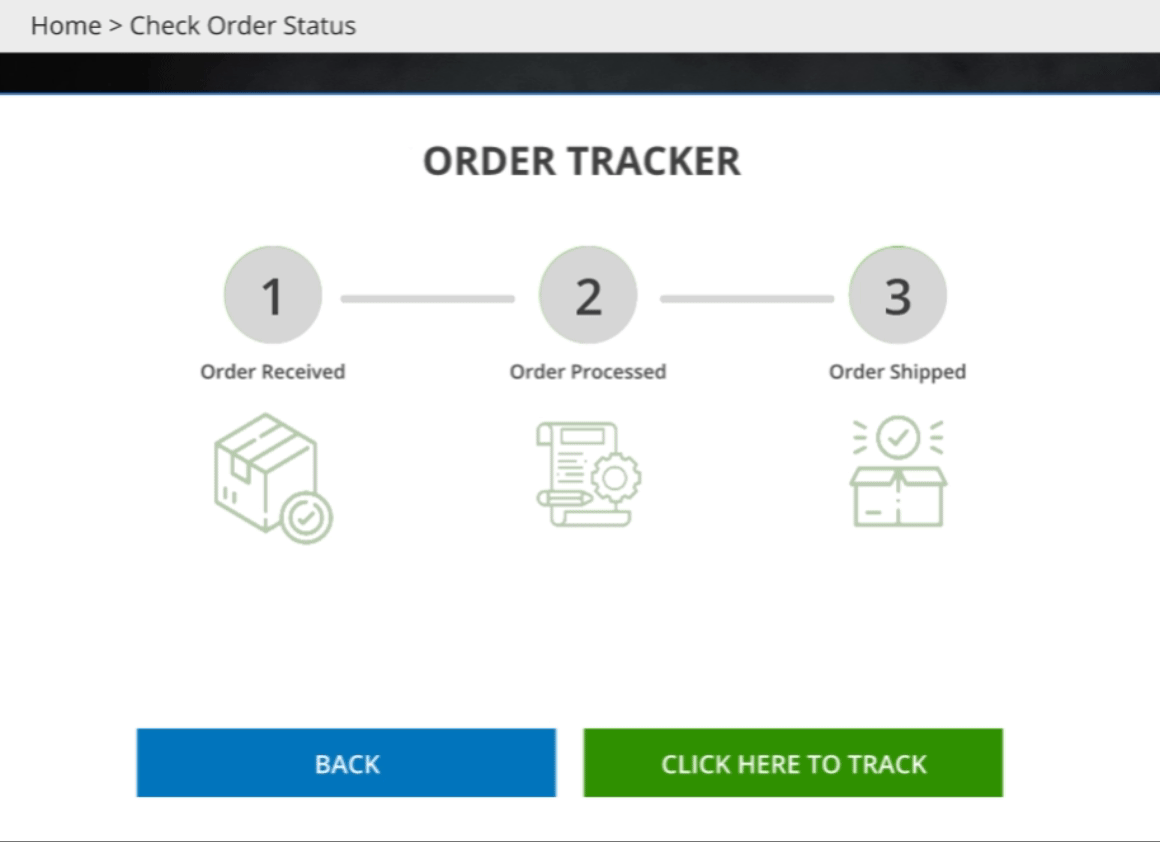
- 3. Tracking Number Management: To set tracking numbers, navigate to item fulfillment record > packages tab and set the package details like weight, tracking number and description. Multiple tracking numbers can be added with a single item fulfillment record.
- 4. Single or Multiple Tracking Numbers: Customers will be able to see single or multiple tracking order numbers based on the item fulfillment record of the sales order.
- 5. Partial Order Shipments: If only some of the items in an order have been shipped, a single or multiple tracking numbers will be shown but with a red message indicating that not all items have been fulfilled.
- 6. In Store Pickup: If a customer chooses the shipping method as “In store pickup”, the following message will be displayed
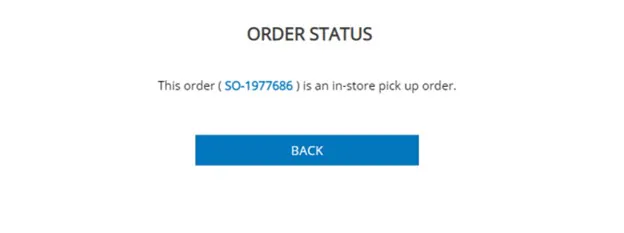
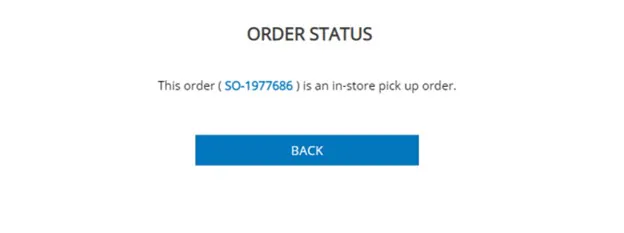
Solution design: Contact GIR Team for further information.
3) Aftership (PARTNER OF GIR):
With this solution, customers are able to directly track their order status from SuiteCommerce Advanced Website landing page for multiple shipping carriers supported by Aftership.
- • Gives end-to-end order visibility to both the customer and merchant managing the customer’s orders
- • Real-time order tracking and customer notification through email and SMS Messaging
- • Multiple Carriers support
- • Merchant can create a branded tracking page that is possible to customize to provide desired user interface.
- • Aftership Analytics provide historical data to track delivery success/failure.
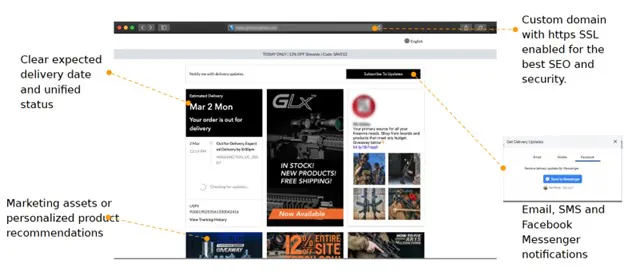
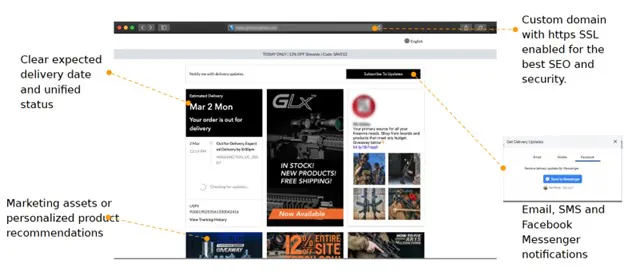
FAQs
- 1. Can I customize the order tracking notifications?
- A. Yes, it is possible to customize order tracking notifications for customize solution developed by GIR SuiteCommerce Team.
- 2. What shipping carriers can I integrate with SuiteCommerce Advanced?
- A. USPS, FedEx, DHL and UPS
- 3. How can I improve my order tracking system?
- A. Get in touch with our team to discuss the challenges associated with the existing tracking system.
- 4. Why is order tracking important for customer satisfaction?
- A. Proactively notify customers about the status of the orders.
- B. Credibility Impact: Helps to build a relationship between customers and merchants.
- C. Reduce the number of order return and cancellation requests which has direct impact of eCommerce sales.
- 6. How often should I update customers on their order status?
- A. It is recommended to allow customers to opt in for email delivery status and then notify customers through email or SMS as the status of the package is updated by shipping carrier provider.
- 7. What should I do if there is a delay with an order?
- A. Right away notify customer of the delay. Merchant may offer one time promotion coupon or call customers to let them know an alternate possible options for failed/delayed delivery.
- 8. Can I customize the UI/UX of my order tracking page?
- A. Yes, it is possible to customize the user interface of the tracking page.




