Do you have a SuiteCommerce Advanced web store, and your customers need help with order cancellation option?
If so, SuiteCommerce Advanced (SCA) natively offers a “Cancel Purchase” feature on the My Account web page of the website. This functionality saves time for customers to cancel eligible orders directly from their account without the need to call or email customer service to request the order cancellation. In this blog, GIR Team is shedding light on how this native feature works, why it’s essential, and how businesses can utilize it effectively to provide best in class customer experience, saving valuable time for customers.
How does the Native “Cancel Purchase” Feature work on the NetSuite SuiteCommerce Website?
The “Cancel Purchase” feature allows customers to cancel their orders before they are fulfilled, they can cancel directly from the purchase history page of My Account.
There is no need to explicitly enable the “Cancel Purchase” option for SuiteCommerce Webstore because it should be already enabled when you set up the web store out of the box, however, if your business needs to disable it, please contact your developer to make necessary changes to below line of code
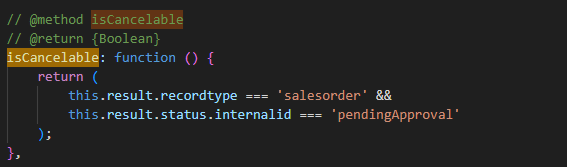
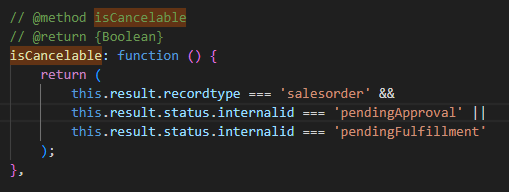
A Step-by-step breakdown of how this native feature works for SCA website:
1. Accessing Purchase History to locate Cancel Purchase option: Customers log in to their accounts and view their order history page.
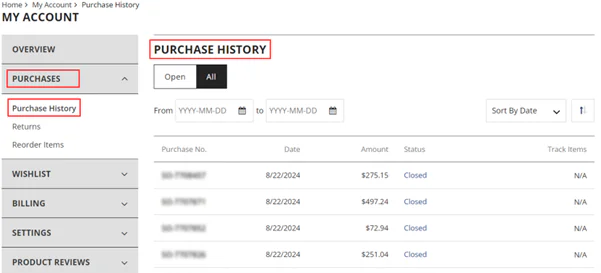
2. Order Eligibility: Only orders that have NOT BEEN FULFILLED/APPROVED are eligible for cancellation, with a “Cancel Purchase” button available for such orders.
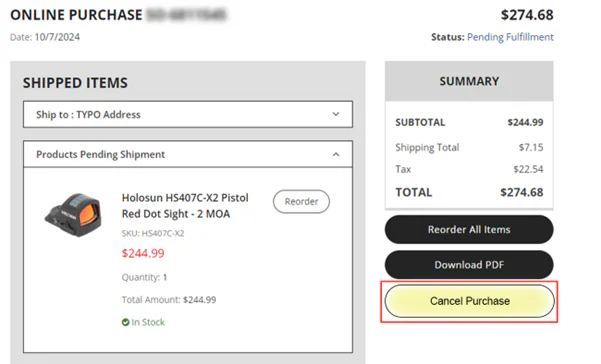
You may require some customization if your web store can allow customers to cancel orders if the order is approved but not fulfilled. Please contact us to discuss the specific business requirement with our team.
3. Initiating Cancellation: When the “Cancel Purchase” button is clicked, a confirmation prompt is shown to the customer to ensure they want to proceed with the cancellation.
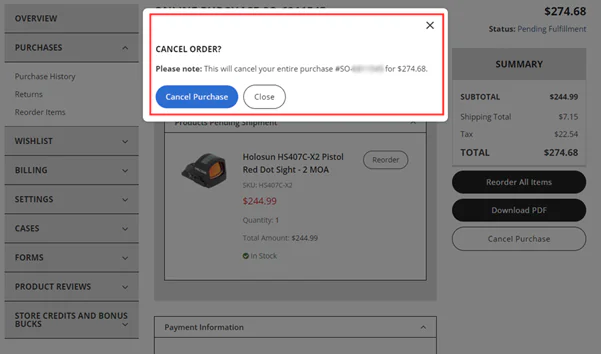
4. Order Status Update: After confirmation, the order status is updated to “Cancelled,” and an automated email notification is sent to the customer confirming the cancellation.
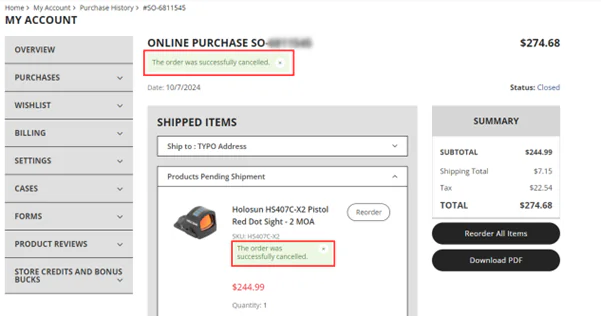
Why Businesses Should Utilize the Native “Cancel Purchase” Feature?
Having a built-in order cancellation option brings multiple advantages for both customers and businesses using SuiteCommerce Advanced:
1. Provide better Customer Experience:The native “Cancel Purchase” feature provides the flexibility customers expect. Being able to cancel an order without having to contact customer support saves time for customers and provides a better shopping experience to retain customers for future business.
2. Reducing Customer Support Load: Automating the cancellation process helps reduce the workload for support teams. Without this native feature, customers would need to reach out for support, adding to the team’s burden. Now, customers can resolve cancellations themselves, freeing up support agents to focus on more pressing tasks.
3. Avoid Overselling/Underselling Inventory and Reduce the number of order returns: Self-service cancellations help businesses avoid processing unwanted orders, reducing the likelihood of returns, and improving overall inventory management. This native feature directly streamlines the fulfillment process.
Notify Customer after order is cancelled:
From our experience, we learned “Order cancellation email” workflow requires some tweaking, and you may need to change the email body prior to enabling order cancel feature for SuiteCommerce Advanced web site.
A Real-Life Use Case:
Let’s say a customer mistakenly orders the wrong size or the quantity of an item. Before the order is shipped, they realize the mistake and want to immediately cancel an order.
Using SuiteCommerce Advanced’s native “Cancel Purchase” option, they can log into their account, find the relevant order, and cancel it with just a few clicks.
The customer instantly receives a confirmation email, and the order is removed from the fulfilment process, saving both the customer and the business unnecessary hassle.
Success story:
We did help our customer “primary arms” to enable “cancel purchase” feature on their SuiteCommerce advanced website. As a part of customization, we did unblock the “cancel” button for orders which are either in “pending fulfilment” OR “pending approval” state. The native feature supports only “pending fulfilment” status.
We Value your Collaboration with Us:
Get associated with our innovative and dedicated team of NetSuite experts who are on a mission to deliver high-performing NetSuite experiences. Choose a trusted partner that enables businesses to experience a smooth transition towards digital eCommerce transformation and provide tangible results for your business.
Please Contact Us to discuss how GIR team can help to build or improve eCommerce website for your business. Our team of certified NetSuite experts will guide you through the process and answer your questions.




